Yesterday, I presented in one of the Momentum at EMC World sessions in which I talked about the use of capture in a distributed environment. While a large percentage of documents are often processed in a central facility, a fair number of paper document transactions start remotely. This could be an employee at a bank branch office opening up a new customer account, an insurance agent in the field taking care of a claim, or the interaction with partners/advisors where paper is often part of the process. Regardless of the situation, a paper transaction that starts remotely is best handled where it originates rather than having documents mailed in for processing.
Why automating the capture of paper closer makes sense
There are four main reasons I see for why capturing documents closer to the source makes sense.
1. Delays will inevitably occur when you are sending paper documents from location to the next.
2. Operational costs – think about the cost associated with mailing of documents or even the labor required to manually send documents to another location, and the time spent tracking them.
3. Lack of access to information – Documents that are mailed from one location to another are not accessible until they are digitized and stored in a central repository. This will impact the service you may be able to provide given the content is not accessible to those who need access to the information.
4. Lack of control over he information – If you could capture and digitize paper closer to the source, the benefit would be better control over the information.
Shift in scanning technology will lead to greater adoption
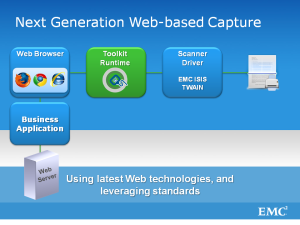 One of the new products I talked about in my session was the EMC Captiva Cloud Toolkit, which is a software developer kit (SDK) comprised of modules that help web application developers to quickly add scanning and imaging functionality directly to their web-based business applications. It is ideal for document capture vendors, software developers, and enterprise organizations that want to create custom web-based applications that are fully scan-enabled complimenting their business solution offerings.
One of the new products I talked about in my session was the EMC Captiva Cloud Toolkit, which is a software developer kit (SDK) comprised of modules that help web application developers to quickly add scanning and imaging functionality directly to their web-based business applications. It is ideal for document capture vendors, software developers, and enterprise organizations that want to create custom web-based applications that are fully scan-enabled complimenting their business solution offerings.
What is unique to this new development kit is that it requires no plug-in of any kind in order to perform scanning within a browser. That allows Web-based scanning applications to work across all browsers, and overcomes one of the common IT barriers which is resistance to deploying Web apps, that require a plug-in.
The runtime components that are required for applications built around this toolkit, can either be packaged up and installed one time on the desktop or in the case of new businesses scanners that ship with the Captiva ISIS device driver, the runtime components are being included with scanners this year.
Partners building solutions that leverage the new development kit
During my Momentum session, I highlighted two partners who have already built a Web-based scanning and indexing application that leverages the new Captiva Cloud Toolkit. The first application I showed was from our partner Business Imaging Systems (BIS). Their new application called MAX Capture provides scanning, indexing, lookups, and field-level validations all within a browser. The current release supports connecting into Captiva InputAccel, ApplicationXtender, and future connectors will be available for other repositories like SharePoint. If you are at EMC World, I’d encourage you to stop by their booth (1125) in the Solutions Pavilion and get a live demonstration.
 The second application I showed was from our partner ImageAccess. Over the past few years they have built a very rich scanning and indexing Web application and have recently leveraged the Cloud Toolkit to take advantage of scanning capabilities of the new toolkit. This application is currently in use at a couple large financial institutions, and I discussed one of these use cases during my session.
The second application I showed was from our partner ImageAccess. Over the past few years they have built a very rich scanning and indexing Web application and have recently leveraged the Cloud Toolkit to take advantage of scanning capabilities of the new toolkit. This application is currently in use at a couple large financial institutions, and I discussed one of these use cases during my session.
In talking with the customer, he described how their account management team meets with financial advisors who are moving clients over to their organization. To bring these new customers (investors) on-board involves quite a bit of paperwork (account set-up forms, asset transfers, supporting documentation, etc). In order to help facilitate and speed up the process, the account management person meets with the advisor and performs all the scanning on-site. By enabling the account management team to scan and index documents on-site, this has cut down on delays in on-boarding new customers and ensures all the appropriate documents are captured and stored electronically.
Moving capture to the forefront not slowing down
There are some who think paper is a thing of the past, but many of us believe capture has become an even more important technology in how businesses can become more efficient in their day-to-day operations. There are many ways in which distributed scanning can function – it could be its own application that connects with backend systems, or you could have scanning built directly into a line of business application. Scanning in a line of business app is an intriguing concept and could be useful in some cases. Take for example a SaaS based offering like SalesForce. What if I have a customer contract, and I want to scan and store it in SalesForce? With the new Captiva Cloud Toolkit, I could build a simple scan application that embeds a scan button into SalesForce. This same concept could be applied to other applications as well.
Furthermore, we are seeing imaging apps being developed for mobile devices like the iPhone and Android. Most of the apps so far support very ad hoc use cases, others mobile imaging apps like mobile check deposit have been developed specifically for the consumer. The consumer apps are all about convenience and retaining customers, and we expect that mobile check deposit is just the start for how mobile imaging could be used for other consumer related services. 
Mobile imaging is still very much in its infancy and we are only scratching the surface on what can be possible. What we will likely see is purpose-built mobile apps that require imaging within the app to help facilitate completing a task or set of tasks. For example, an insurance company might want a mobile imaging app that supports an agent kicking off a claim process. Part of that claim process, could involve taking photos of documents or uploading pictures and/or videos, and inputting some basic data. The app might leverage backend capture services, but also help facilitate with connecting the end-user with the content, and back office processes.
All of this is very exciting and really shows just how important imaging technology is today. If you are EMC World this week, stop by the Momentum Zone in the Solutions Pavilion and check out the latest solutions we have and learn more about what is possible when it comes to using intelligent capture.
Filed under: EMC World 2012 | Tagged: Captiva Cloud Toolkit, distributed capture, EMC World 2012, Momentum 2012, partners |


Nice post! Seattle, WA is regarded as one of the country’s greenest cities. Eco Papyrus’s document scanning and paper management services allow businesses’ to contribute to this effort and realize the advantages of “going green” and be a part with http://www.ecopapyrus.com/. Thanks.